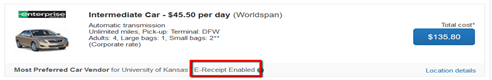Activating E-Receipts in Concur
Overview
This training guide explains how to activate e-receipts in Concur. Once activated, e-receipt eligible purchases will appear automatically in Concur as an Available Receipt and attach themselves to the appropriate P-Card expense transaction (if applicable) for travel reimbursement or P-Card expense processing.
KU employees can access Concur through their KU Single Sign On (SSO) at concur.ku.edu.
What is an E-Receipt?
The term e-receipt refers to an electronic receipt sent directly to Concur. E-receipts provide full invoice details directly from the supplier. Concur has partnered with most airlines, as well as major hotels and car rental companies to provide e-receipt data directly into Concur, eliminating the need for scanned paper receipts for eligible purchases. Individuals are strongly encouraged to enable e-receipts in their Concur profile before booking travel. Follow the steps below to activate e-receipts.
Step One:
From the Concur Home Page:
- Under Alerts, locate the e-receipt alert, select Sign up here.
![]()
- Then from the E-Receipt Activation page, select where it says, Enable.
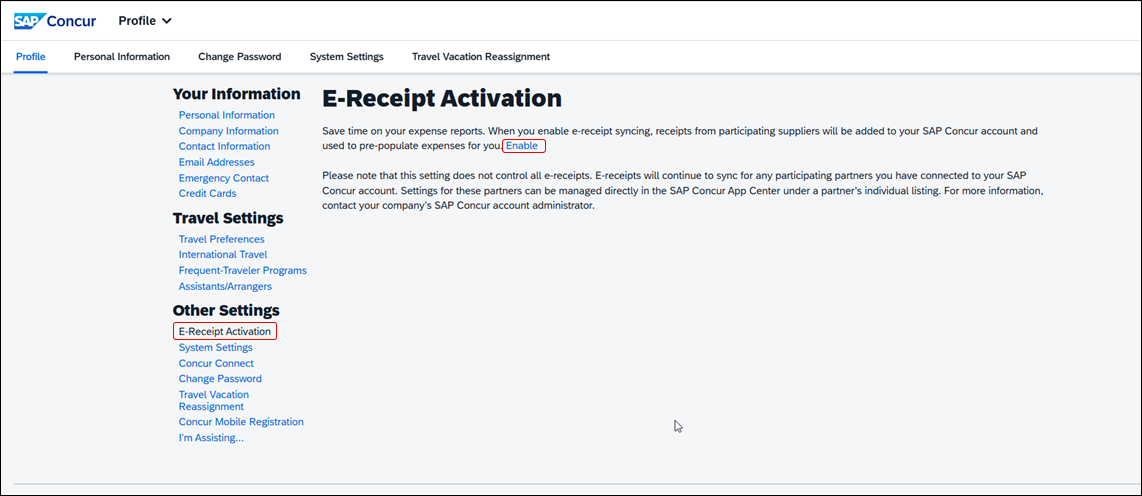
--OR--
If you do not have any Alert notifications on your Home Page, go to your Profile > Profile Settings:
Under Profile Options
- Select E-Receipt Activation to get to the E-Receipt Activation page.
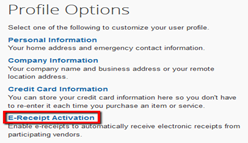
Step Two:
The E-Receipt Activation and Use Agreement window appears.
- Read and select I Accept
- A Confirmation
message appears
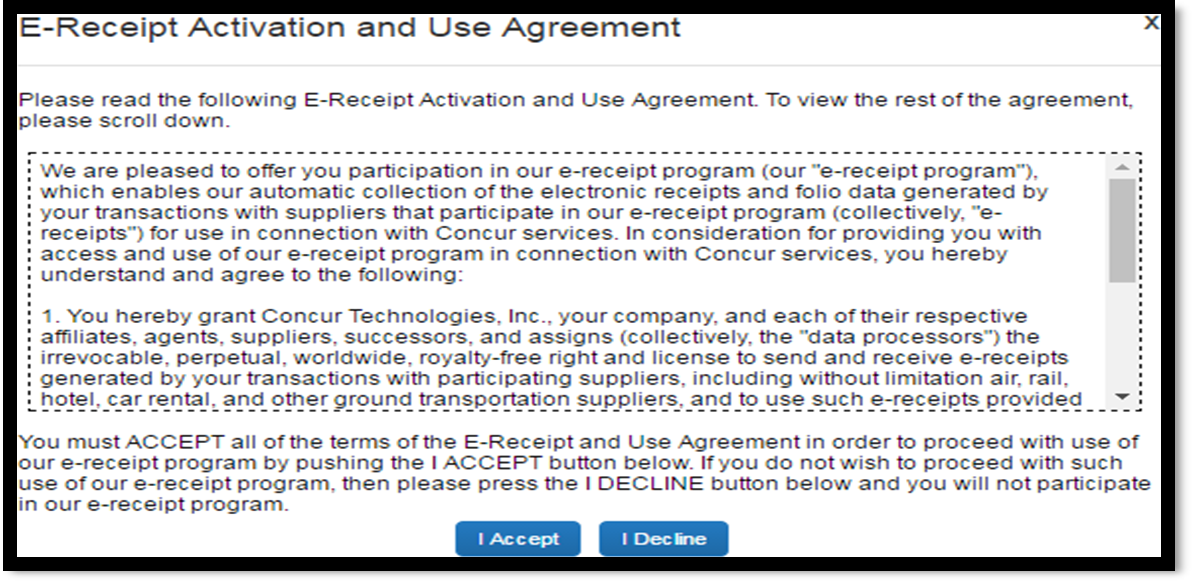
After enabling e-receipts, in your Available Expenses you will see the e-receipt icon next to e-receipt eligible expenses. Select or hover over the icon to view the e-receipt. Your SSC will use this receipt as documentation while reconciling the expense. Even when utilizing e-receipts, it is best practice to keep copies of your receipt as backup.
E-Receipts for Concur Travel arrangements will be sent to Concur for the following:
- All airline ticket purchases.
- Agent fee and ancillary fees such as SW Early Bird & Baggage Fees are NOT e-receipt eligible, receipts for those fees need to be submitted to the SSC via email or other established methods.
- Most major hotels. Concur will note E-Receipt Enabled hotels in the Hotel Search.
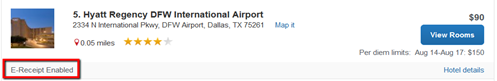
- Most major rental cars. Concur will note E-Receipt Enabled rental cars in the Car Search.