Concur Travel and Expense System Diagram & Outline
Diagram of how bookings, electronic receipts, and transactions flow through the Concur Travel and Expense System:
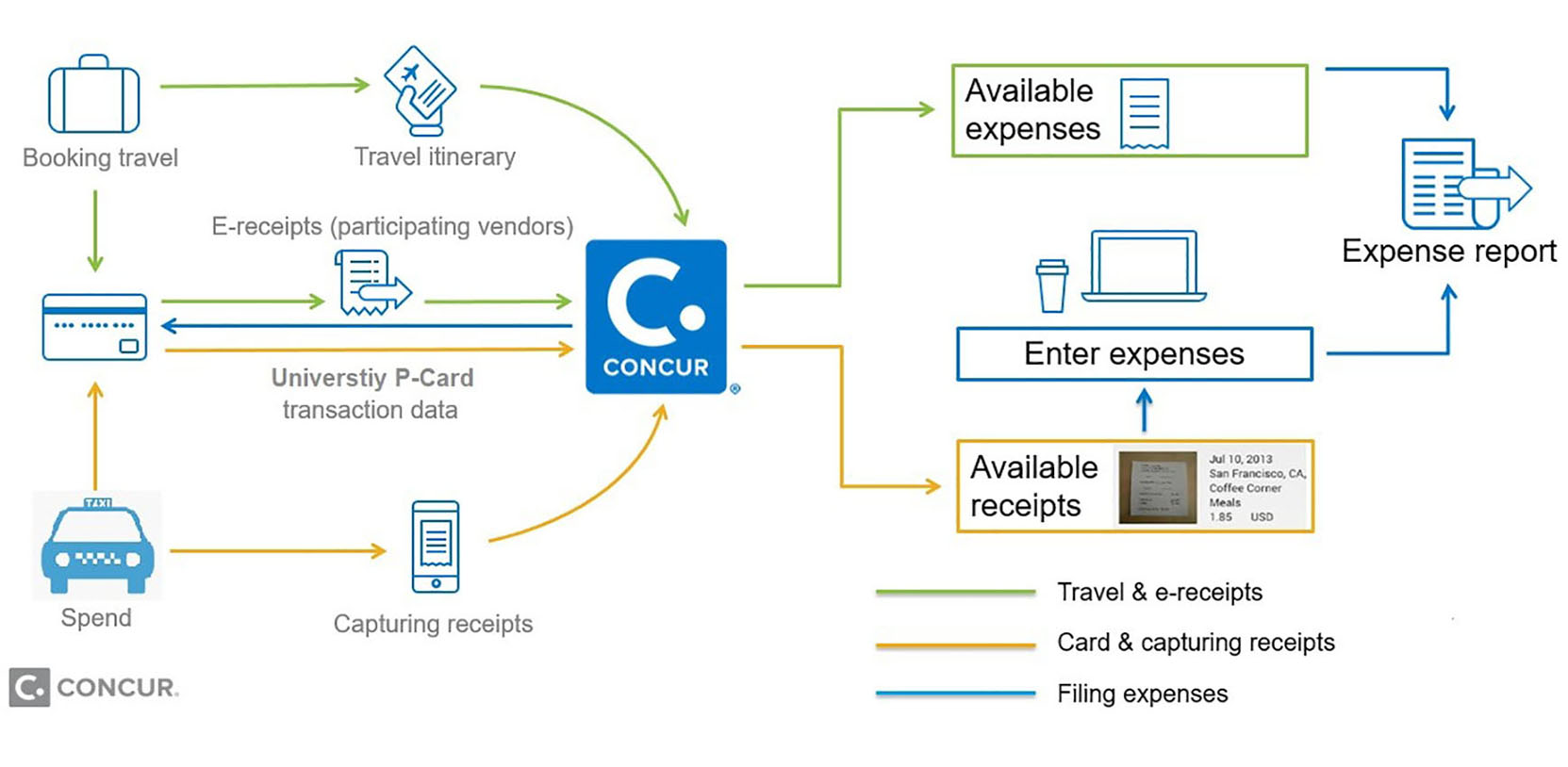
Outline of how bookings, electronic receipts and transactions flow through the Concur Travel and Expense System:
- Travel is booked in Concur or directly with CTP.
- The credit card saved in your Concur profile is used to pay for the airfare and reserve your hotel room.
- A travel itinerary for the airfare, car and hotel is electronically sent to Concur.
- E-receipts are electronically sent to Concur (for participating vendors).
- Receipt images for spend while traveling can be captured and electronically sent to Concur using the Concur Mobile App.
- P-Card transactions are pulled into Concur from our UMB bank feed and assigned to the proper Available Expense profiles based on the card number or traveler if the Virtual Travel Card is used.
- E-receipts auto-match with P-Card transactions and are ready for SSC or travel processor staff to pull them into a P-Card Expense Report for processing and payment to UMB.
- If there are E-receipts in Available Receipts with no matching expense transactions, this generally indicates a personal credit card was used and the SSC or travel processor will need to enter or create an expense line on the Travel Expense Report for processing a reimbursement payment to the traveler.